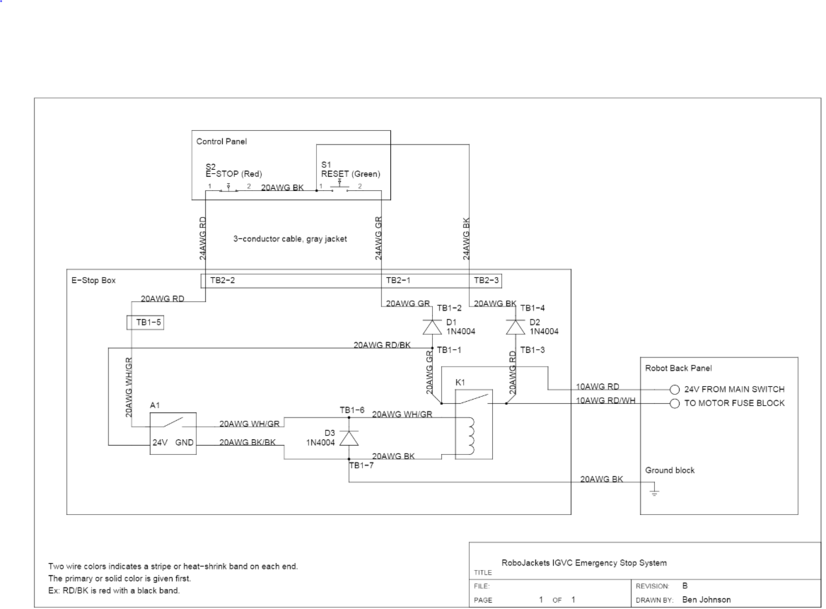Difference between revisions of "2016 Electrical E-Stop"
Jump to navigation
Jump to search
(→Connections) (Tag: Visual edit) |
(→Connections) (Tag: Visual edit) |
||
| Line 1: | Line 1: | ||
== E-stop (Emergency Stop) == | == E-stop (Emergency Stop) == | ||
| + | [[File:IgvcEStop.png|thumb|826x826px|E-stop schematic.]] | ||
The E-stop allows for the immediate shutoff of motors. It can be invoked either by a button on the back of the robot or a large, manual switch (both are large and red). The E-stop is reset by the green button on the back of the robot. | The E-stop allows for the immediate shutoff of motors. It can be invoked either by a button on the back of the robot or a large, manual switch (both are large and red). The E-stop is reset by the green button on the back of the robot. | ||
| Line 6: | Line 7: | ||
| | | | ||
| − | Connection | + | '''Connection''' |
|- | |- | ||
Revision as of 12:46, 13 November 2016
E-stop (Emergency Stop)
The E-stop allows for the immediate shutoff of motors. It can be invoked either by a button on the back of the robot or a large, manual switch (both are large and red). The E-stop is reset by the green button on the back of the robot.
Connections
|
Connection |
|
24V |
|
GND |
|
Motor Fuses |
|
Light Shield |