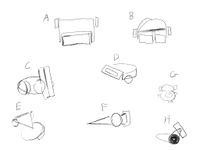3lb Beginner's Guide
Contents
Introduction
Welcome to the RoboJackets BattleBots 3lb Beginner's Guide!
The purpose of this guide is to educate the reader on some key factors relating to the 3lb weight class of BattleBots. While originally intended for members of the RoboJackets team, this guide contains information that is relevant to anyone trying to get into BattleBots!
Choosing a Robot
Drum Spinner
This weapon is a spinning drum with teeth at the front of the robot. It is driven similarly to a vertical or horizontal spinner with a pulley system between the weapon and weapon motor.
Pros
- Great beginner bot
- Reliable due to simple weapon
- Outputs good damage
- Weapon doesn't require too much space away from the rest of the bot
- Easy to design so it can drive while flipped
Cons
- Smaller strike zone
- Gyroscopic effect can make fast turns hard
- Large heavy weapon
Example Drum Spinners
Horizontal Spinner
The weapon is a flat spinning bar or disk at the front of the robot. It is also driven similarly to a drum or vertical spinner with a pulley system between the weapon and weapon motor.
Pros
- High Damage Output
- Large strike zone
- Easy to design so it can drive while flipped
- Weapon can withstand significant damage without breaking (bent weapon still functions well)
Cons
- Robot must extend out to avoid its own weapon
- Gyroscopic effect make turning fairly difficult
- Needs a lot of structural support on the weapon to prevent damage from recoil
Example Horizontal Spinners
Vertical Spinner
This weapon is a spinning ring with teeth that surround the entire frame. Generally, the ring is supported by "rollers" which have bearings to reduce friction and support the ring with a male-female interface. The ring is typically driven directly by the weapon motor which has a casing of a high friction material such as rubber.
Pros
- Great damage output
- Allows for the use of a wedge, which acts to as armor and directs bots into the weapon
- If the weapon breaks, it still functions as a wedge bot
Cons
- Hard to allow for driving when flipped
- Gyroscopic effect can make driving difficult
- Weapon has to be smaller to maintain a low center of gravity (keep the bot short)
Example Vertical Spinner
Ring Spinner
This weapon is a spinning ring with teeth that surround the entire frame. Generally, the ring is supported by "rollers" which have bearings to reduce friction and support the ring with a male-female interface. The ring is typically driven directly by the weapon motor which has a casing of a high friction material such as rubber.
Additionally, there is a variant of the Ring Spinner called the Shell Spinner. The Shell Spinner is nearly identical to the Ring Spinner, except instead of a "ring" that is spun around, the entire robot is covered in a shell which is spun. This allows for even more weapon coverage, at the cost of more weight being required for the larger shell, as well as the need for a stronger motor to spin it.
Pros
- Perfect 360 strike zone
- Hard to compete against
- Easy to design so that you can drive while flipped
Cons
- Difficult to design and assemble
- Weapon takes all the blows and can break
- Can be difficult to drive
Example Ring Spinners
Wedge
The weapon is the bot itself with the main structure forming a wedge with the intent on trying to flip over, or life the enemy bot off the ground.
Pros
- Very simple to build
- Can be built incredibly strong due to a heavier structure, thanks to the lack of a traditional weapon taking up valuable weight.
Cons
- Doesn't challenge your engineering abilities as much as a bot with a traditional weapon.
- No true destructive power which means if the enemy but cannot be flipped or lifted, winning will be very difficult.
Members of the RoboJackets Battlebot team do not build Wedge's as it is often more rewarding to build a more complicated bot, regardless if it performs as well as a wedge would. By building a non-wedge bot, the team's engineering skills tested much more and ultimately the members will grow more as a result.
Standard Robot Components
Here I imagine a table, containing typical parts (weapon, motors, receiver), descriptions of the parts, typical weights and dimensions, and accompanying picture(s)
| Component | Description | Size and Weight | Image |
|---|---|---|---|
| Drive Motor | The motor used to drive the robot around. | (Get values) | (Get image) |
| Drive Motor ESC | Electronic Speed Control used for the Drive Motor. | (Get values) | (Get image) |
| Receiver | The receiver that gets the signal from the controller to control the bot. | (Get values) | (Get image) |
| Battery | Power Supply for the robot. | (Get values) | (Get image) |
| Weapon | Weapon that is spun to strike enemy bots. | (Get values) | (Get image) |
| Weapon Motor | The motor used to spin the weapon. | (Get values) | (Get image) |
| Weapon Motor ESC | Electronic Speed Control used for the Weapon Motor. | (Get values) | (Get image) |
| Electrical System | Wires, bullet connectors, switch, battery connector and electrical tape required for a typical electrical system. | (Get values) | (Get image) |
| Total Approximate Weight of Standard Components: (get value) lbs | |||
Design Process
Introduction
The following is a detailed explanation of the design process for the RoboJackets BattleBots team. While this is specific to our team, it can be used as a general guide for anyone who wants to improve their design process.
Being successful in competitions starts with the design process. While everyone wants to immediately jump into machining and get their bot done, without a proper design process the end result will be ineffective and probably nonfunctional. Additionally, without a proper CAD assembly with accompanying dimensions machining will not result in usable parts. So while it might not be as exciting as machining and assembling, it will be worth the wait in the end.
Along the way, examples from the design process of Senpai will be included to demonstrate the steps as they are described.
Step 0: Brainstorming
The design process begins unofficially with brainstorming. Once you have an idea about what type of bot you want to build, research notable examples of that type of bot! Look for examples with differing types of weapons, armor, and drive systems. Try to find some videos of these bots actually competing! See what works and what doesn't. Once you've seen enough, start piecing together your ideas into complete concepts. Do a rough sketch of the shape of the chassis, weapon, etc. Don't limit yourself to just one idea either, the more ideas you bring to your team during the first few meetings when you decide on an overall design, the better. It is worth mentioning that you will be on a team, so don't get TOO attached to one idea, as not one person on the team will end up having designed the entire bot.
On the right, you can see an example of what good brainstorm sketches look like. There are many ideas drawn out, with a variety of features demonstrated between them. Things to focus your brainstorming on would include weapon type, weapon shape, drive system, overall shape, and armor. It's important to note that no idea is a bad idea during the brainstorming phase. Any and all ideas are beneficial. While a given idea may not work, when you gather with your team you may find that a teammate will have an idea that could take a not so good design and make it great. Additionally, you may find that your team will go back to these brainstorming ideas for inspiration to solve issues with the design way down the line. In other words, the more ideas you come up with and put down on paper, the better!
As you can see they lack any sort of dimensions or details. However, they are still enough to serve as an idea for what a robot could look like. This is very important to have as a starting point for the remainder of the design process.
Step 1: Sketch
This is when the design process will start properly. Once you're on a team the first goal is to come up with a bot design. Think broad. Focus on features. Odds are that the design you end up with by the end of the sketch face will not be what the robot you end up building will look like. As you go through the rest of the design process, you will make changes to this design. However, this doesn't mean that it's not worthwhile to come up with some rudimentary overall dimensions, such as the overall length, width, and height of the bot. These dimensions can be based loosely off of previous bots as a guideline.
On the right, there are two examples of sketches that would be created during this stage in the design process.
The top sketch is a good example of what should be drawn at the start of the sketching step. As a team, you will produce several of these sketches, each time adding more details as you discuss the design. As you can see this top view shows the approximate location of the frame, wheels, motors, and weapon. Details such as fasteners and electronics are not yet included, as this sketch would be developed before those are considered. It is important to work out details in a logical order. Start with a sketch similar to those in the brainstorming phase. Work out how the structure would work. Next, add in things like the weapon and armor. Then, add in the motors, wheels, and belts. Finally, add the fine details like wires, electronics, and fasteners. This process will allow you to logically work through taking a concept in your mind and putting it onto paper.
As more and more details are flushed out, the sketches will become more and more complex. Eventually, your team should have a detailed final sketch, such as the bottom example. As you can see, most if not all components are included. Multiple views are included as well which will significantly help will visualization of the final design. Its noteworthy to see that while the sketch is incredibly detailed (and no you don't need to be an artist, most final sketches won't look this good), it still wouldn't be enough to jump directly into CAD. That's why we have the next step!
Step 2: Draw
Once you've got an overall sketch of the bot, its time to start drawing some individual parts out and assign them some dimensions. This is important, as having some predetermined dimensions will make the CAD process easier. Make sure that your team is communicating during this process, as its important that everyone understands the dimensions so that any given member could make the CAD part for any given part. The more your team understands the dimensions you define, the faster and more efficient the CAD process will be.
This step can be done simultaneously with Step 4, as you draw and dimension parts as you need them during the early meetings. However, it's important not to put off finishing the drawings for all parts, as it can make it harder to work outside of meetings. There should always be a group present when dimensioning parts, so if you don't have any parts that are dimensioned, you can't make a good CAD part.
Step 3: Picking a motor
One of the most important early design process choices is what motor and accompanying electronic speed control (commonly referred to as an ESC) you will be using. There are several key factors to consider when choosing a motor:
- KV (RPM/V): This will be used alongside our voltage value to find the Rotations Per Minute (RPM) of the motor.
- Power (W): This will be used alongside our calculated RPM value to find the Force and Spin-up time for the weapon. This value is typically between 500-800W.
- Max Current (A): This is an important number to know, as it will affect which ESC you need. The greater the max current, the bigger and heavier ESC you will need, so aim for a low max current.
- Max Voltage (V): This will be used alongside our KV value to find the RPM of the motor
- Dimensions: The size of the motor is also an important factor to keep in mind, as a large motor could force you to build a larger bot to house it. A larger bot will end up needing thinner, smaller, and weaker walls to keep the weight below 3 lbs.
- Weight: Obviously the weight of the motor matters, as a heavy motor will make it harder to build a sturdy bot due to the use of less heavy but weaker walls.
Please note that some websites have a bad habit of listing the dimensions and weight of the box the motor comes in, rather than the motor itself.
Also, be aware that many of the values provided by websites are the theoretical maximums, and won't be what you actually observe. However, for the sake of these calculations, you can just use these values.
The key factors that you'll need to calculate or decide yourselves are:
- Gear ratio: The gear ratio is the ratio of the diameter of the motor to the diameter of whatever you are rotating, like a pulley or the weapon drum. This will be an important factor, as it will determine the RPM of the weapon.
- Mass Moment of Inertia (J): This will be used in your calculations for Force and Spin-up time, and it can be found by making the weapon in Inventor, then checking its physical properties.
Finally, the quantities you are looking for in the end are:
- Weapon RPM: This will be an important factor for your over destructive capability. For smaller spinning weapons, such as a drum, RPMs greater than 8000RPM are desirable. For larger spinning weapons, such as a bar, RPMs between the range of 2000-5000RPM are desirable. This number is lower than the smaller weapons because if you RPM is too high with a bar spinner, you risk significant recoil when you hit the enemy and severe gyroscopic effects inhibiting responsive driving. Its one thing to rip the opponent's bot in half, but if you destroy your own bot in the process it's meaningless.
- Spin-up time (s): This value represents the amount of time required to get the weapon from rest to its max RPM. The first to strike in the competition will often gain the immediate upper hand and if the enemy bot runs into your weapon before its spun-up completely, you will deal little to no damage and the weapon will once again need to spin-up from rest again. Keeping this value as low as possible is incredibly important. In general, a Spin-up time of around 1 second would be reasonable, but ultimately it's up to your team to make the call on what you think is an acceptable amount of time.
As part of getting these values, you will have to calculate several more values. The process by which you calculate these values and the ones mentioned in this section can be found below in the Calculations section of this guide.
Also, it is worth mentioning that these values that we calculate are fairly simplified, and there are many more factors that will affect the true values of these factors, however for the sake of choosing a motor, an approximate value will suffice.
Step 4: CAD Parts
Proper CADing is a team effort, not a solo effort. When you work alone, you risk misinterpreting a dimension or drawing. During meetings, one or two people should be actively working on the CAD with the remaining members talking through the process with them. Communication is key! By working together on the parts, you will end up creating quality uniform parts. Taking turns working on parts is also important, to ensure everyone gets time working with Inventor. It is entirely expected that your team will need to work on the CAD outside of official meetings, but this work should be only on the parts for which the team has already decided on dimensions for. Meeting with other team members outside of the official meetings is also a good idea for ensuring your team is progressing fast enough to meet your deadlines.
This step will actually start at the same time as you're looking at choosing a motor. As part of your calculations, you will need the weapon to made in Inventor so that you can get its Mass Moment of Inertia. From there you will need to create a part for the motor that your team ends up choosing, using the dimensions and weight provided by the website you found the motor on.
It is worth knowing that you will be provided with some default parts, such as a battery, drive motors, receiver, drive ESC, and some standard fasteners.
Step 5: CAD Assembly
Once you've gotten enough parts done, it'll be time to start assembling the parts into an overall assembly. This is when you'll first be able to determine how your bot design would work in reality. This will be what you'll need to have completed for the design review. There are several factors to consider with the assembly, with the obvious factor is the weight of the bot. It's important to have an assembly that is not only below 3 lbs but is safely below 3 lbs. This is because the assembly doesn't take into account the wires and connectors, which are quite heavy. Additionally, imperfections in the materials you use and the parts you make out of them will not match the parts perfectly, and can often be heavier than it's digital representation. The assembly will also be where you will need to add in the fine details, such as screws. Its also a good time to ensure that your team has included clearances on your parts to account for the imperfections related to the machining process, especially those related to the waterjet.
Step 6: Design Review
The whole design process is leading up to one thing: The Design Review. During the design review, you will present your team's assembly to the rest of the BattleBots team. Both your peers and the senior members will ask you questions about your design and point out design flaws and recommendations on how to address them. Often times your first design review will be fairly harsh, with senior members finding plenty of issues with your design. While this may seem mean-spirited, they are simply trying to help you build the best bot that you can. The larger bots will often undergo the design review 3-5 times before they are finally approved to start machining, so even the senior members have to go through this process. Because the 3 lb bots are much simpler, usually only 2 design reviews will be needed.
It's important to take notes during the design review, as even a "good" design review will result in enough changes that you'll need to write them all down.
Step 7: Revise and repeat
Once you get out of a design review, it's important to strike fast while the iron is hot. After your first design review, there will more than likely be several huge changes that you'll need to make to both your individual parts and the assembly as a whole. There is NOT a lot of time between the first and second design reviews, due to the natural time constraints of the 3 lb program. So it's important to start working on these changes sooner rather than later. It's important to also make sure you address ALL the things that are mentioned during the review, as it's important not the waste everyone's time with repeat issues from the previous review.
Calculations
Below is a step for step guide on the calculations required to determine what motor to chose for your bot. Keep in mind these calculations are fairly simplistic and don't take several real-world factors into account. Additionally, these values will be computed based off of what is reported by the manufacturers, which are often "best case scenario" and are not what you should expect to see in practice. That said, these calculations will give you the information that you will need to make an educated decision on if a motor will work as you desire.
Step 1: Get values for the motor
The first step is to retrieve the following values off of the distributor/manufacturer's website.
- KV: Motor Velocity Constant (RPM/V)
- P: Power (W)
- V: Voltage (V)
Step 2: Determine values regarding the weapon
The next step is to determine a few values from your design of the weapon.
- J: Mass Moment of Inertia (N*m^2)
- e: Gear Ratio (Drive gear/Driven gear)
- r: Radius of what is being spun (m)
Step 3: Determine intermediary values
Several values are required that we must calculate before getting the values we actually desire.
- ω: Angular Velocity (rad/s)
- α: Angular Acceleration (rad/s^2)
- RPM: Rotations Per Minute
- τ: Torque (N*m)
RPM = KV * V ω = RPM * (2π/60) τ = P / ω α = τ * J
Step 4: Adjust values according to gear ratio
Some of our values need to be adjusted according to what gear ration is being used between the motor and the weapon.
ωoutput = ωinput * e τoutput = τinput / e
For the calculations past this point, please use the output values in place of our old input values.
Step 5: Get our desired values
Finally, we are reading to calculate the final values
- F: Force (N)
- t: Spin-up Time (s)
F = τ * r t = ((ω / α) * 0.63) * 3