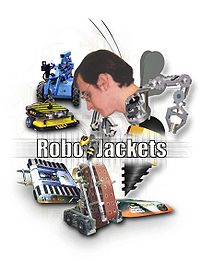Difference between revisions of "IGVC"
m (moved instructions for creating user names to List of People page) |
m (→Announcements) |
||
| Line 7: | Line 7: | ||
==Announcements== | ==Announcements== | ||
| − | *An example of what the mystery filter in vision.cc does is now available in the [[Legacy Algorithms]] section of the [[Comprehensive Robot Guide]]! It was a blurring filter after all. | + | *An example of what the mystery filter in <tt>vision.cc</tt> does is now available in the [[Legacy Algorithms]] section of the [[Comprehensive Robot Guide]]! It was a blurring filter after all. |
*Please pay dues! :) | *Please pay dues! :) | ||
Revision as of 18:22, 18 February 2006
Welcome to the RoboJackets IGVC Wiki.
The Georgia Tech Robojackets IGVC team will compete for the third (?) time in the intelligent ground vehicle competition. We are currently looking for both volunteers and sponsors. More info can be found on the How you can help page.
Contents
Announcements
- An example of what the mystery filter in vision.cc does is now available in the Legacy Algorithms section of the Comprehensive Robot Guide! It was a blurring filter after all.
- Please pay dues! :)
Important Items
- IGVC Meetings - Plans, Agendas, Workitems
- Robot Master Plan
- Comprehensive Robot Guide
- List of Tasks
- IGVC Rules
- List of People - Jason is the only one who needs a user account. Is he still involved in IGVC? --Logan
- Footage
- Resources for Learning
Tools
- ImageFilterDemo - A program for rapidly prototyping image filtering algorithms in Java.
Editing the Wiki
The "Help" page is of no use at the moment, but since this is an unmodified version MediaWiki, you can find documentation at the Wikimedia Help page if you need help editing.
Quick notes on editing
To create a page, simply go to that page (go to http://130.207.76.145/w/(articlename) ) and click "edit".
When editing, use [[linktext]] to link to another article, and use [url] to link to an external URL.
More help can be found at the MediaWiki documentation page.
A Note on Uploading
The following file types are allowed: png, gif, jpg, ogg, zip, mov, and pdf.
The maximum file size for a single upload is 100MB.
If either of these restrictions cause problems, let Michael or Spencer know, and we can change them.
Also:
MediaWiki assumes that zip files are images, so if you upload a file named "blah.zip", it will be at "Image:Blah.zip". This is not a problem. However, when linking to a file, make sure to use [[:Image:Blah.zip]] instead of [[Image:Blah.zip]]. The extra colon at the beginning makes it into a link, rather than an inline image. Some browsers don't like it if you have a 50MB unrecognizable image trying to draw in a page.