Difference between revisions of "Tool Guide: Injection Molder"
Jump to navigation
Jump to search
(Created page with "{| id="go" style="color: #ffffff; width:20em; margin:0 0 0.5em 1em; float: right;" !align="center" bgcolor="#808080" colspan="3"|The Thing |- |align="center" colspan="3"|Ima...") |
(Tag: Visual edit) |
||
| Line 11: | Line 11: | ||
|} | |} | ||
| − | + | The machine is pretty simple... just a few buttons. | |
| − | + | ==Needed Items== | |
| + | #Adapter that connects the nozzle to your mold | ||
| + | #Plastic beads | ||
| + | #Mold | ||
| + | #Gloves | ||
| + | #Hotplate | ||
| − | + | ==Steps== | |
| − | + | # Turn on the machine and make sure there is plastic in it. | |
| − | == | + | ## The switch is on the left side. |
| − | + | ## The plastic is held on the right. There is a gate, so lift it and fill that area with the beads. | |
| − | # | + | # Set the heating temperatures for the nozzle ad barrel. These are specified on the front of the machine, and they are entered into the little screens on the left. |
| − | # | + | # Check clamp force..... still figuring out how to choose the right amount |
| − | # | + | # Heat up your mold's parts and the adapter on the hotplate. This prevents the plastic from cooling to fast or clogging parts of the mold. |
| − | # | + | # Check to make the table will be at the proper height for injecting. |
| − | # | + | ## Table height can be adjusted on the side with a hex key. You can also just support your mold on other pieces of material if the table is too low. |
| − | + | ## Push the red button on the bottom left to raise the table. The arm should make a clicking noise and the adapter should connect with the nozzle. | |
| − | + | # Adjust the position of the mold so it is aligned with the nozzle. | |
| − | + | # Push the red button to raise the table and when it is raised, push the black button on the right to inject the plastic. | |
| − | + | ## Release the black button when the hissing subsides, or you see plastic leaking from the sides. | |
| − | + | # Take the mold off of the table, and pull the part out of it. | |
| − | + | # Clean parts, reheat as needed, and repeat. | |
| − | |||
| + | ==Notes and Troubleshooting== | ||
| + | * If plastic consistently leaks out the sides of the mold, check your clamp force and if the arm locks. | ||
| + | * If it just wont work and you don't know why, check to make sure the ram is raising all the way in the part where you insert the plastic beads. | ||
| + | * It won't work if the gate on the side is open. | ||
| + | * ABS is easier to mold than Delrin. | ||
| + | * There are other buttons on the front we don't know how to use. | ||
[[Category:How to Guides]] | [[Category:How to Guides]] | ||
Revision as of 13:20, 24 March 2017
| The Thing | ||
|---|---|---|
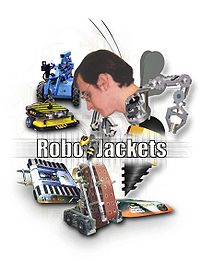
| ||
| Note | ||
| Something | More Something | |
The machine is pretty simple... just a few buttons.
Needed Items
- Adapter that connects the nozzle to your mold
- Plastic beads
- Mold
- Gloves
- Hotplate
Steps
- Turn on the machine and make sure there is plastic in it.
- The switch is on the left side.
- The plastic is held on the right. There is a gate, so lift it and fill that area with the beads.
- Set the heating temperatures for the nozzle ad barrel. These are specified on the front of the machine, and they are entered into the little screens on the left.
- Check clamp force..... still figuring out how to choose the right amount
- Heat up your mold's parts and the adapter on the hotplate. This prevents the plastic from cooling to fast or clogging parts of the mold.
- Check to make the table will be at the proper height for injecting.
- Table height can be adjusted on the side with a hex key. You can also just support your mold on other pieces of material if the table is too low.
- Push the red button on the bottom left to raise the table. The arm should make a clicking noise and the adapter should connect with the nozzle.
- Adjust the position of the mold so it is aligned with the nozzle.
- Push the red button to raise the table and when it is raised, push the black button on the right to inject the plastic.
- Release the black button when the hissing subsides, or you see plastic leaking from the sides.
- Take the mold off of the table, and pull the part out of it.
- Clean parts, reheat as needed, and repeat.
Notes and Troubleshooting
- If plastic consistently leaks out the sides of the mold, check your clamp force and if the arm locks.
- If it just wont work and you don't know why, check to make sure the ram is raising all the way in the part where you insert the plastic beads.
- It won't work if the gate on the side is open.
- ABS is easier to mold than Delrin.
- There are other buttons on the front we don't know how to use.