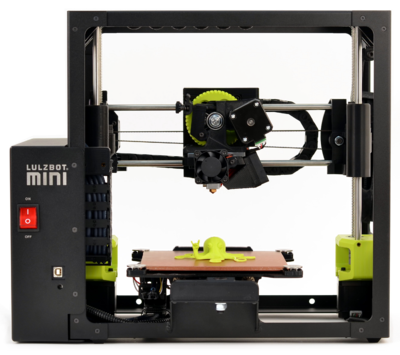Tool Guide: LulzBot Mini 3D Printer
Contents
General Information
- Product Page
- User Manual
- Manufacturer: LulzBot
- Model: LulzBot Mini v1.04
- Purchased From: SparkFun AVC Prize (2017)
Usage Information
NEVER apply any chemicals / substances to the surface of the printer unless instructed to do so in this guide or by a RoboJackets officer.
ALWAYS remove finished parts in a timely manner. Do not leave your finished part on the printer for a full week just because that's when your next team meeting is.
What Materials Can I Print In?
We'll do our best to always have a roll of PLA in the printer, as it's our go-to 3D printing material.
The LulzBot Mini is, however, capable of printing from a wide range of materials as the heated nozzle can reach 300 degrees Celcius. Always contact the RoboJackets shop manager before attempting to print in any material besides PLA.
What Kind of Support Should I Use?
Coming soon.
What Kind of Bed Adhesion Should I Use?
Coming soon.
What Layer Height Should I Use?
Coming soon.
Regular Maintenance Tasks
- Replace Nozzle Wiper
- Frequency: As needed. Probably at least once a year under regular use.
- Should only be done by a RoboJackets officer.
- Replace PEI Sheet
- Frequency: As needed. Should not have to do this often. May even last more than a year.
- Should only be done by a RoboJackets officer.
- Replace Filament
- Frequency: Whenever the current roll runs out of filament.
- Can be done by any trained RoboJackets member.
Other maintenance instructions available at https://ohai.lulzbot.com/group/maintenance-repairs/
Spare Parts
Maintenance History
This section is for noting any major repairs or maintenance that happen on this tool that future shop managers should probably know about.
| Date | Person | Description of Work |