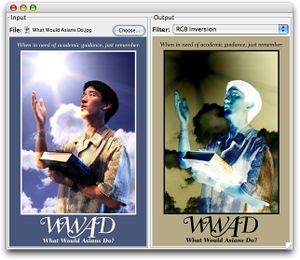Difference between revisions of "ImageFilterDemo"
Jump to navigation
Jump to search
(→Program & Source Code: release of version 1.2.1) |
(→Program & Source Code: released version v1.2.2) |
||
| Line 42: | Line 42: | ||
***# <tt>BrightnessChannelFilter</tt> | ***# <tt>BrightnessChannelFilter</tt> | ||
*** '''BarrelHilighterFilter''' (''experimental'') - hilights areas of images where the difference <tt>(Red - Green) = Orange</tt> is large | *** '''BarrelHilighterFilter''' (''experimental'') - hilights areas of images where the difference <tt>(Red - Green) = Orange</tt> is large | ||
| + | * [[:Image:ImageFilterDemo_v1_2_2.zip|v1.2.2]] | ||
| + | ** Added '''BufferedImageFilter2''', a new type of filter. | ||
| + | ** Added '''PixelBufferToBufferedImageFilter''', a new type of filter. | ||
== Future Versions (Planned) == | == Future Versions (Planned) == | ||
Revision as of 21:06, 15 October 2005
ImageFilterDemo is a program that allows rapid prototyping of image filters in Java. This program was written by David Foster.
Program & Source Code
- v1.0
- Original version
- v1.0.1
- Added PixelBufferFilter2, a new type of filter.
- Added contour extraction filters for the horizontal, vertical, and plus (horizontal+vertical) directions.
- v1.0.2
- Addressed issue with loading certain images on Windows systems.
- Specifically, java.awt.Toolkit.prepareImage(Image, int, int, ImageObserver) on Windows does not notify the specified ImageObserver when images are finished loading under certain conditions.
- Credit goes to Andy for discovering this bug.
- Addressed issue with loading certain images on Windows systems.
- v1.0.3
- "Select..." button for selecting files now remembers the last file that was selected (even across different invocations of the program).
- Added support for dragging & dropping files into the "file well".
- v1.0.4
- Added ability to save filtered images to disk.
- v1.1
- Added support for filter parameters that are manipulatable in the GUI.
- Cleaned up and updated the README file.
- v1.1.1
- Fixed bug: The GUI editors for the filter parameters now check to make sure that the inputted value for a parameter is within the parameter's minimum and maximum values.
- v1.2
- Made plugin architecture easier to use.
- To add a plugin to the GUI now, just add its .class file to the plugins folder.
- This can be done automatically if you write your plugin inside the srcplugins folder and then build it using the make pluginsWithDist command.
- Updated README file to explain the new way of adding plugins to the GUI.
- Made plugin architecture easier to use.
- v1.2.1
- Minor corrections make to the Makefile
- Added color conversion routines (between ARGB and AHSB) to the Pixels utility class
- Added several new filters
- RGB Channel Filters
- RedChannelFilter
- GreenChannelFilter
- BlueChannelFilter
- HSB Channel Filters
- HueChannelFilter
- SaturationChannelFilter
- BrightnessChannelFilter
- BarrelHilighterFilter (experimental) - hilights areas of images where the difference (Red - Green) = Orange is large
- RGB Channel Filters
- v1.2.2
- Added BufferedImageFilter2, a new type of filter.
- Added PixelBufferToBufferedImageFilter, a new type of filter.
Future Versions (Planned)
- v2.0
- New input source: Image sequences
- New input source: Movies (.mov, or other formats that QuickTime can handle)
- Added support for temporal filters. These are filters that are designed for processing several images in sequence.
Feature Requests
- Ability to apply multiple filters (in a specific order) --Andy
- Workaround:
- Load the original image.
- Select the first filter.
- Save the filtered image.
- Load the filtered image.
- Select the next filter.
- Repeat until no more filters.
- Workaround:
- Ability to save config profiles for each filter. --Andy
- ...to file, to preferences, or to both? --David