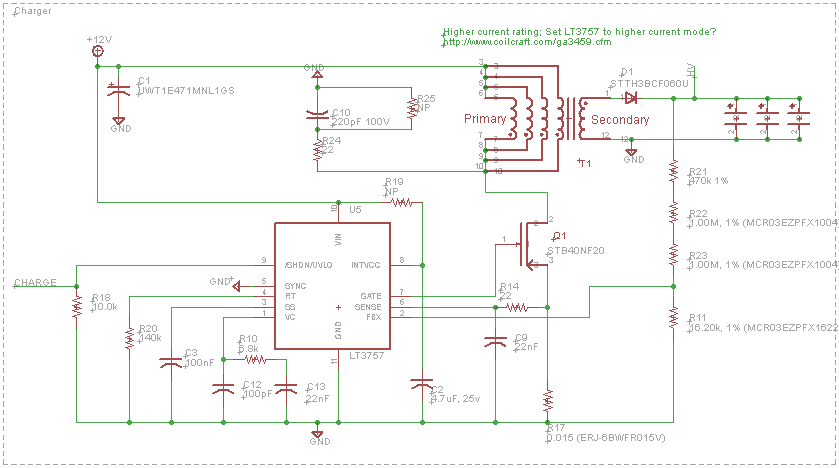Difference between revisions of "RoboCup: Kicker Board 2013"
Azuravleff (talk | contribs) |
Azuravleff (talk | contribs) |
||
| Line 55: | Line 55: | ||
== <span style="font-size:large;"><span id="docs-internal-guid-ec51a860-0670-e694-6338-04481fb2f24a"><span style="font-family: Arial; color: rgb(0, 0, 0); vertical-align: baseline; white-space: pre-wrap; background-color: transparent;">References</span></span></span> == | == <span style="font-size:large;"><span id="docs-internal-guid-ec51a860-0670-e694-6338-04481fb2f24a"><span style="font-family: Arial; color: rgb(0, 0, 0); vertical-align: baseline; white-space: pre-wrap; background-color: transparent;">References</span></span></span> == | ||
<ol style="margin-top:0pt;margin-bottom:0pt;"> | <ol style="margin-top:0pt;margin-bottom:0pt;"> | ||
| − | <li>[http://en.wikipedia.org/wiki/Transformer | + | <li>[http://en.wikipedia.org/wiki/Transformer]</li> |
<li><span id="docs-internal-guid-ec51a860-0670-e694-6338-04481fb2f24a"><span style="vertical-align: baseline; white-space: pre-wrap; background-color: transparent;">[http://en.wikipedia.org/wiki/Inductor#Stored_energy http://en.wikipedia.org/wiki/Inductor]</span></span></li> | <li><span id="docs-internal-guid-ec51a860-0670-e694-6338-04481fb2f24a"><span style="vertical-align: baseline; white-space: pre-wrap; background-color: transparent;">[http://en.wikipedia.org/wiki/Inductor#Stored_energy http://en.wikipedia.org/wiki/Inductor]</span></span></li> | ||
<li><span id="docs-internal-guid-ec51a860-0670-e694-6338-04481fb2f24a">[http://en.wikipedia.org/wiki/Flyback_converter <span style="color: rgb(17, 85, 204); text-decoration: underline; vertical-align: baseline; white-space: pre-wrap; background-color: transparent;">http://en.wikipedia.org/wiki/Flyback_converter</span>]</span></li> | <li><span id="docs-internal-guid-ec51a860-0670-e694-6338-04481fb2f24a">[http://en.wikipedia.org/wiki/Flyback_converter <span style="color: rgb(17, 85, 204); text-decoration: underline; vertical-align: baseline; white-space: pre-wrap; background-color: transparent;">http://en.wikipedia.org/wiki/Flyback_converter</span>]</span></li> | ||
| Line 67: | Line 67: | ||
== <span style="font-size:large;"><span id="docs-internal-guid-ec51a860-0670-e694-6338-04481fb2f24a"><span style="font-family: Arial; color: rgb(0, 0, 0); vertical-align: baseline; white-space: pre-wrap; background-color: transparent;">Parts list</span></span></span> == | == <span style="font-size:large;"><span id="docs-internal-guid-ec51a860-0670-e694-6338-04481fb2f24a"><span style="font-family: Arial; color: rgb(0, 0, 0); vertical-align: baseline; white-space: pre-wrap; background-color: transparent;">Parts list</span></span></span> == | ||
| − | <span id="docs-internal-guid-ec51a860-0670-e694-6338-04481fb2f24a"><span style="font-size: 15px; font-family: Arial; color: rgb(0, 0, 0); vertical-align: baseline; white-space: pre-wrap; background-color: transparent;">Disclaimer: Some of the parts are not used in the final kicker board, but are printed on the mini board that is removed to make room for the capacitors. The parts list can be downloaded here.</span></span> | + | <span id="docs-internal-guid-ec51a860-0670-e694-6338-04481fb2f24a"><span style="font-size: 15px; font-family: Arial; color: rgb(0, 0, 0); vertical-align: baseline; white-space: pre-wrap; background-color: transparent;">Disclaimer: Some of the parts are not used in the final kicker board, but are printed on the mini board that is removed to make room for the capacitors. The parts list can be downloaded [[Kicker_parts.pdf|here]].</span></span> |
Revision as of 09:59, 5 December 2014
Contents
Overview
This is an overview of all the features and concepts on the 2013 kicker board made for the Robocup competition by the electrical team of Georgia Institute of Technology'srobocup team. This board's purpose is to contain all of the electric components to power a solenoid, to provide a working kick to play soccer with. This wiki be used to farmiliarize new members of robocup with how the kicker board works and learn other important facts about the board. If there are any questions about any of the concepts that we don't explain please refer to the references we have provided.
Safety and Handling
This board uses high voltage. Be extremely careful around high voltage. It can cause considerable damage. Until you know that the capacitors are discharged, assume that they are still charged up to 250V. The best way to tell if your board is discharged is that there is one red LED on the back of the the kicker board. This is the death light. It is powered directly by the capacitors. If this light is on, you should not touch the board. The best way to discharge the capacitors is to push the button on the rear of the control board and then immediately power off the robot. This will cause the robot to manually kick, discharging the capacitors. Then turn off the power before it can build enough charge to cause much of a shock if any. This button can only be used if the robot is on, so make sure a kick is made. Also if the LED is on faintly it will likely not cause much of a shock, but you should either discharge it or wait for the LED dissipate the remaining energy.
Kicker Charger
Transformer Overview
In the charger design of our kicker board a transformer[1]is used to increase the voltage potential of capacitors. For the design of this board we can think of a transformer as two inductors with a shared potential energy. This means that we can transfer energy from one inductor to the other freely. These inductors[2]do not have to be identical. In fact it is the difference in inductance that allows the transistor to magnify voltage. For the charger of the transformer, we use the relationship that E = 1/2LI^2, where L is the inductance and I is the current. This allows us to chage the current by having a difference in inductance acording to an inverse square root relationship. We can use this current multiplication to create a voltage multiplication effect. This is an ideal transformer, so in reality not all of the energy is transferred.
Flyback Converter
The board currently uses a flyback[3]or buck-boost converter along with a transformer to create a very high voltage which we can store in the capacitors. A boost converter allows the output voltage to increase above what can be supplied as input. A very high voltage potential must be reached as soon as possible. This is done through a process of transferring potential energy.
First the supply voltage charges the transformer to some potential energy specified by the LT3757. The load loop is effectively locked in place by the potential of our capacitive load and a diode which prevents current from being discharged over the capacitors. The supply loop is then locked with a transistor by the LT3757. This forces all of the potential gathered in the transistor into the load loop. Not all of potential energy is transferred because there is already potential energy on the capacitors from the last round of charging. Once enough energy has been transferred to the capacitors the LT3757 will open up the supply loop. This restarts our process recharging the supply loop.
LT3757/Converter controller
The converter controller that is on the board is a LT3757[4]. This chip manages the switching of our Buck-boost converter. When the supply loop has reached full capacity it will lock the supply loop. When the potential is transferred to the capacitors the supply loop is again unlocked. The LT3757 is an integrated circuit that uses inputs to determine precisely when to switch in order maximize power transfer. We can not do this manually or with our FPGA and CPU because of the asymptotic nature of capacitors and inductors. Unfortunately the LT3757 was designed for a resistive load, and while it can handle capacitive loads quite well there may be other chips that do it even better. We are looking at other possibilities and may improve on this component in the future.
Other converter methods
It has been suggested that other converter types may be able to charge the capacitors faster. A boost converter[5]may allow us to create a higher voltage potential. This would allow a faster transfer from the inductor to the capacitor. The other converter that has been looked at is the cuk converter[6]. A cuk converter might be able to allow the capacitors to be charged while other inductors are charging which would increase the rate of power transfer without raising the voltage across the capacitor. The electrical team is looking at these and other possibilities to improve on these systems in the future
Voltage Monitor
This component is covered in detail on the control board page.
Capacitor Mounting
The capacitors on this board have been mounted in a very odd way in order to save space. The board has a mini board that is removed before population leaving a large space in the board. This space is filled by three capacitors mounted parallel to the board. These capacitors are mounted by soldering one lead to each side of the board and using enough solder that it will hold the capacitors weight. This approach may seem very odd, but saves space and allows us to organize the robot in layers and stay out to the mechanical base of the robot.
2008 model
The 2013 kicker boards have been phasing out the previous models of the 2008 boards and the 2011 boards. The 2013 board is based off of the 2011 board with updating some parts and adding a voltage monitor for the capacitors. However the 2008 board was very different. While the 2011 and 2013 kicker boards have a chip port the 2008 boards and robots could not chip the ball. We have removed the chiping components from certain boards to avoid confusion with ports and plugs. Additionally some of the 2008 model 2013 boards do not have voltage monitoring components because the control boards are unable to read the voltage monitor in 2008 mode
References
- [1]
- http://en.wikipedia.org/wiki/Inductor
- http://en.wikipedia.org/wiki/Flyback_converter
- http://cds.linear.com/docs/en/datasheet/3757Afd.pdf
- http://en.wikipedia.org/wiki/Boost_converter
- http://en.wikipedia.org/wiki/%C4%86uk_converter
Parts list
Disclaimer: Some of the parts are not used in the final kicker board, but are printed on the mini board that is removed to make room for the capacitors. The parts list can be downloaded here.